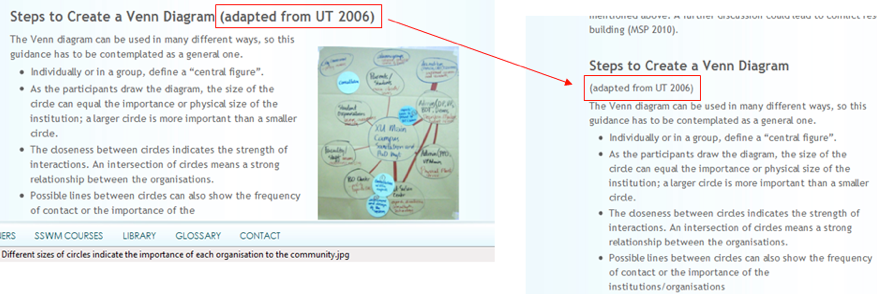1) What to Do
- Read "Checklist for SSWM Factsheet Authors" to inform yourself how a factsheet is designed. (FTP Server: Templates and Manuals/Manuals and Guidelines/Checklist for FS Authors)
- Read the Manual on “Create-Upload a SSWM” to inform yourself how a factsheet is introduced into the SSWM Webpage(FTP Server: Templates and Manuals/Manuals and Guidelines/Upload of Content and Pictures Manuals)
- To inform yourself how to insert and layout pictures, read “Insert Pictures in the SSWM Contents” and “Layout and Optimise Pictures in the SSWM Contents” (FTP Server: Templates and Manuals/Manuals and Guidelines/Upload of Content and Pictures Manuals)
- Systematic review of the factsheetsas described below
- You are also responsible for the google doc “Facthsheet to do” – once you finished the task “maintenance” all the other tasks left to this column have to be finished as well!
- Before you start to do the systematic review, download the last offline version of the Factsheet to check in order to compare carefully, that the uploaded version corresponds to the submitted and checked draft! -> FTP -> /Contents/7 Contents CONTENT ENTRED
2) Systematic Review of Factsheets
Authors data:
a. Compiled by: first name family name (institution) (seecon international gmbh)
b. Is the “adapted from” correct (is the referenced document available down in the references)?
Citations
c. Are all cited sources referenced in the reference section?
d. Are all References that are listed in the Word Doc also linked in the online Version?
Further Readings, Case Studies, Awareness Raising Material, Training Materials:
e. Are all further readings that are in the word doc as well in the online version?
f. Are these references correctly entered in the reference section?
g. Inclusive description? Are the descriptions coherent, too long, too short?
h. Is the URL still working? If not, is there a new one? If the document is no longer available online, you gotta delete both the URL and the access date of the reference.
Important weblinks:
i. Are the URLs still working? If not, is there a new one? Else, the library entry has to be deleted. Make sure you also remove the weblink from the factsheets and ALL other factsheets containing the link. (Use the ‘Reference Search Tool’ to identify ALL factsheets containing the link.
Layout:
j. Are pictures displayed nicely and “readable” (position, size, quality, resolution, etc.)?
k. Are the picture sources correct?
l. Are the picture sources correctly layouted (Source: …
m. Are the fonts consistent (titles, normal text, picture description)
n. Are paragraph breaks, bullet points, etc. coherent?
o. Tables’ column width etc. well layouted?
Typing errors:
p. Is the factsheet written in British English?
q. Quickly run the spell checker (make sure the spell checker is in British English)!
In-text links:
r. Are they correct (e.g. right position of NID, no in-text links in executive summary, etc.)?
s. Are they correctly displayed?
t. Is it necessary to add some more important in-text links?
Related contents (typing errors, link, coherence)
u. Are they there?
v. Typing errors?
w. Is the link correct?
x. Do they make sense?
Remarks:
1) If there are any missing words, references etc., compare the online version with the word-document (FTP Server: Contents/7 Contents CONTENT ENTRED).
2) Also check graphs/images/photos (size big enough, quality, readable?). Refer to the manuals “Create Contents” and “Insert and Layout Pictures” (FTP Server: /Templates and Manuals) to know how to change text layout or how to work with pictures and the layout of pictures.
3) Some Examples of Typical Mistakes in Factsheets
In-text links
a. Not allowed in Executive Summary
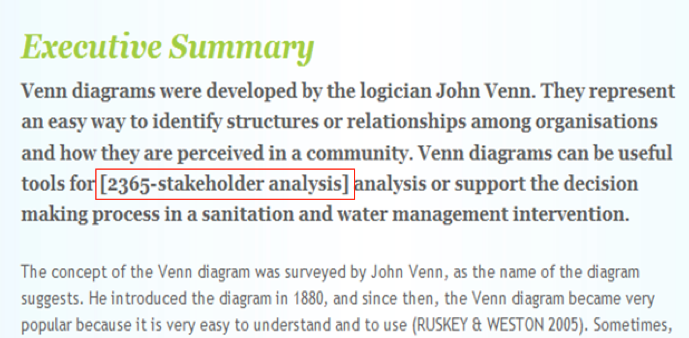
b. NID in wrong position
c. Missing words, missing bracket (an in-text link is always done according to the following format: word or several words; no special characters (e.g. brackets, slashes, dots, commas, hyphens are allowed)
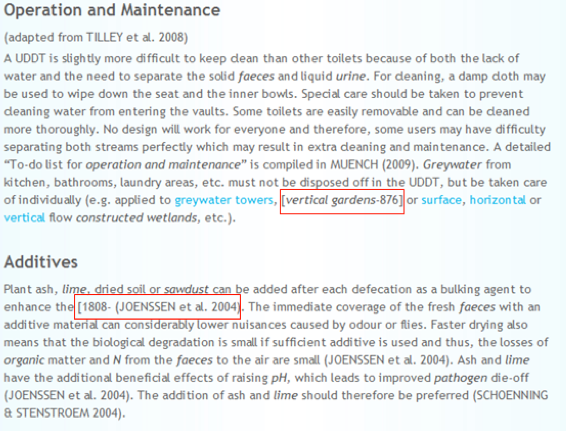
Position of "(Adapted from ...)"